A description of problems worth paying attention to while working, and ways to solve them.
A set of rules, advice, ideas and examples connected with modelling and setting props in players’ hands

A description of problems worth paying attention to while working, and ways to solve them.
A set of rules, advice, ideas and examples connected with modelling and setting props in players’ hands

Go to Setting in frame
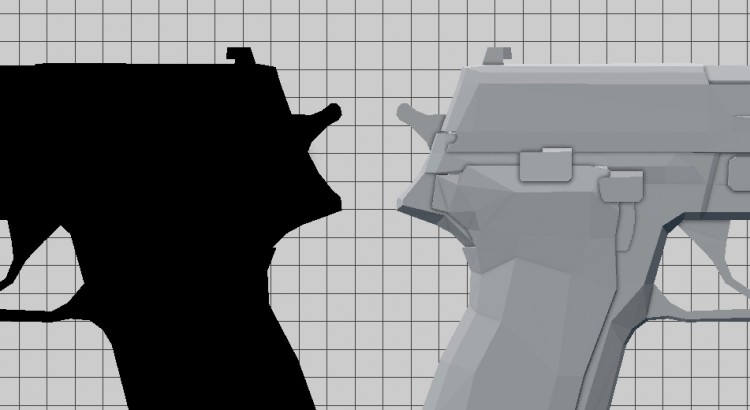
Go to Silhouette and whitebox

Go to Aiming system
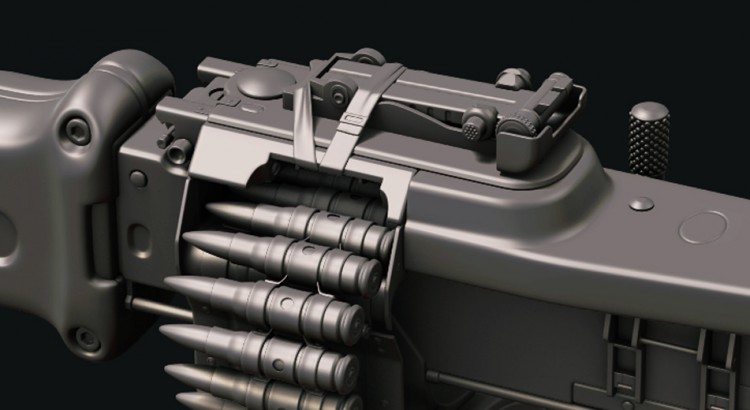
Go to Basemesh and high poly
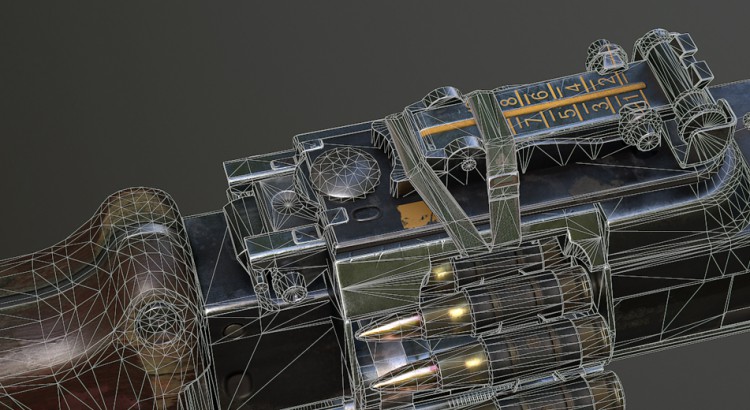
Go to Low poly

Go to UV mapping
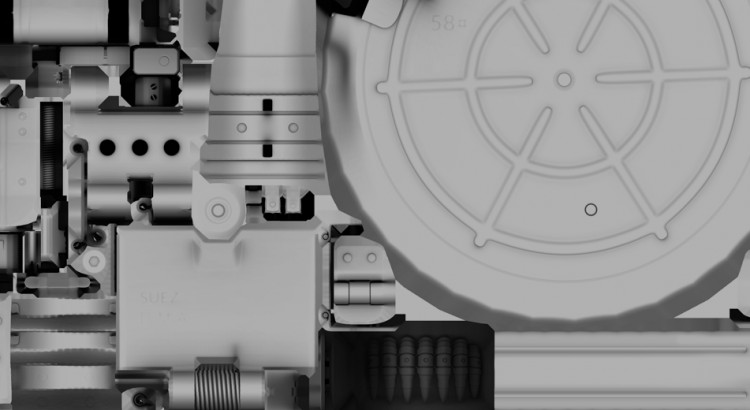
Go to Bake
The wireframe of all exported models should be changed from quads to triangles. It concerns both baking and exporting it to an engine.
It is a good practice to bake textures in resolution 1 grade higher than the final one (8 into 16, 512 into 1024, 2048 into 4096, etc.). Work on higher resolution makes it possible to acquire smoother transition of tones while texturing and better anti-aliasing. Very often the scaled up version is used in continuations or remastered editions of a game.
The last phase preceding texturing is baking. A detailed knowledge on the process of baking is easily accessible.
http://wiki.polycount.com/wiki/Texture_Baking
http://www.xnormal.net/tutorials.aspx
http://eat3d.com/free/xnormal_overview
Unfortunately, part of mistakes made on an object on low poly, high poly stage or in mapping will be visible only after baking. That makes us come one phase back to perform corrections.
The software commonly used to bake an object is xNormal. Apart from high poly and low poly we need one more object – a cage. This object is a bigger version of the low poly one and covers high poly totally. It is good to make cage in the same software which was used to export the low poly object. It will be helpful in making minor adjustments.
