6. Lowpoly
6.0. Preparation to reduction
Another step is to create a version with reduced geometry. Start the work on a low poly object by copying a basemesh object and then systematically eliminate unnecessary divisions or add them in places where they are needed. This is the object that is finally used in a game.
The low poly should comply with the high poly object.
Smoothing group’s settings basically do not differ from settings in any other 3D object. The correct look is what matters here – it should be coherent with the high poly’s curvatures and should not have too big differences (max. 60°).
If the nice LOD look is of particular importance you can add more smoothing group, so that the normal map will not have „discoloration” after baking.
6.1. Distribution of geometry
In creating a low poly object, the number of tris used is not the key issue. It is a matter to be decided by people with wider technical knowledge. For a graphic it is the distribution of geometry that is vital, as it tells whether the object is good or not.
Object geometry of low poly should be coherent and consistent (when it comes to curvatures). It doesn’t mean that everywhere the same amount of tris should be set up. Tris should be applied thoughtfully – add more in round parts and less in more angular.
Beginners often have problem with balancing geometry on low poly.
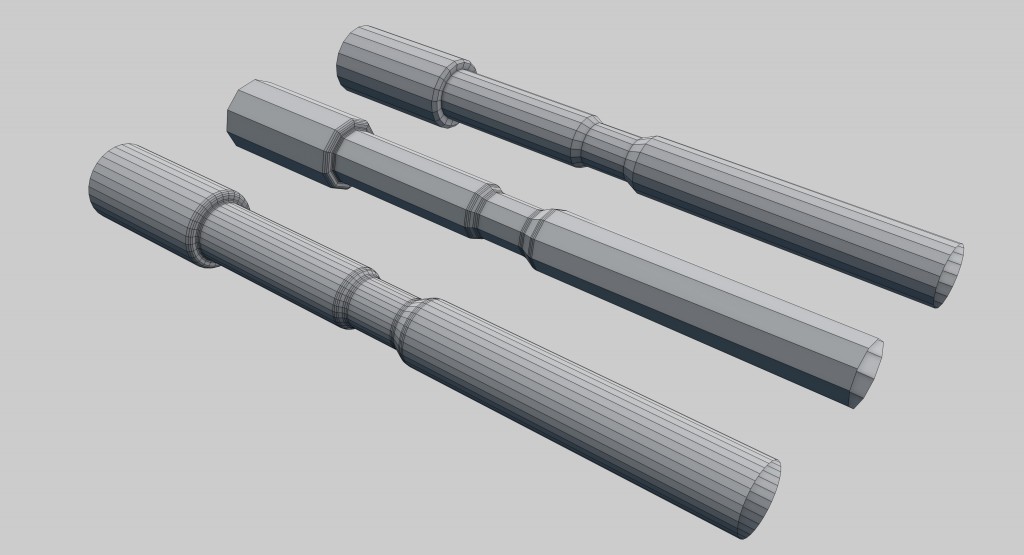
As weapon in FPP projection is in static view (player cannot see himself from every side) we can use some „tricks” to save a few tris.
![EA DICE. <b>Battlefield 4</b> [PC]. Electronic Arts, 2013, <i>source: http://www.imfdb.org/wiki/Battlefield_4#GP-30M</i>](http://piratportfolio.com/fpp_eng/wp-content/uploads/2015/11/BF4GP3001-1024x576.jpg)
6.2. Reduction of the number of tris
When we exceed the given limit but do not want to resign from the level of bevel, we should consider remodeling some parts of the high poly. Such changes should result in creation of less complicated low poly object. One of the easiest way to safe tris is to distance elements and then remove tangent faces.
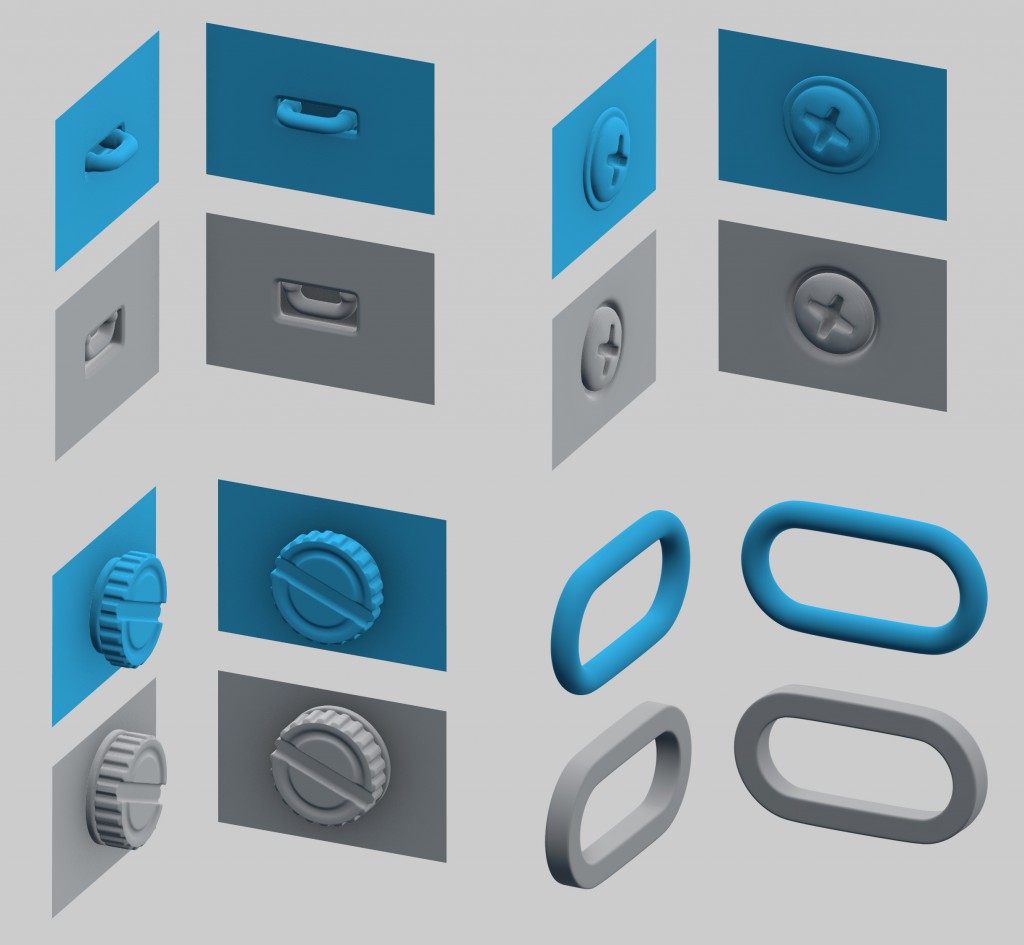
After finishing the high poly object, graphic does not have to stick to it. Some changes, corrections and improvements, can still be made. Some element should be changed or erased if a situation requires it or if it is favorable for the whole object.
All faces inside an object should be removed. Redundant, invisible tris corrupt both the geometry and the UV map.
6.3. Silhouette viewport
![Valve Corporation. <b>Team Fortress 2</b> [PC]. Valve Corporation, 2007, <i>source: http://www.neogaf.com/forum/showpost.php?p=47497145&postcount=267</i>](http://piratportfolio.com/fpp_eng/wp-content/uploads/2015/11/6.5.A_IV-1024x576.jpg)

